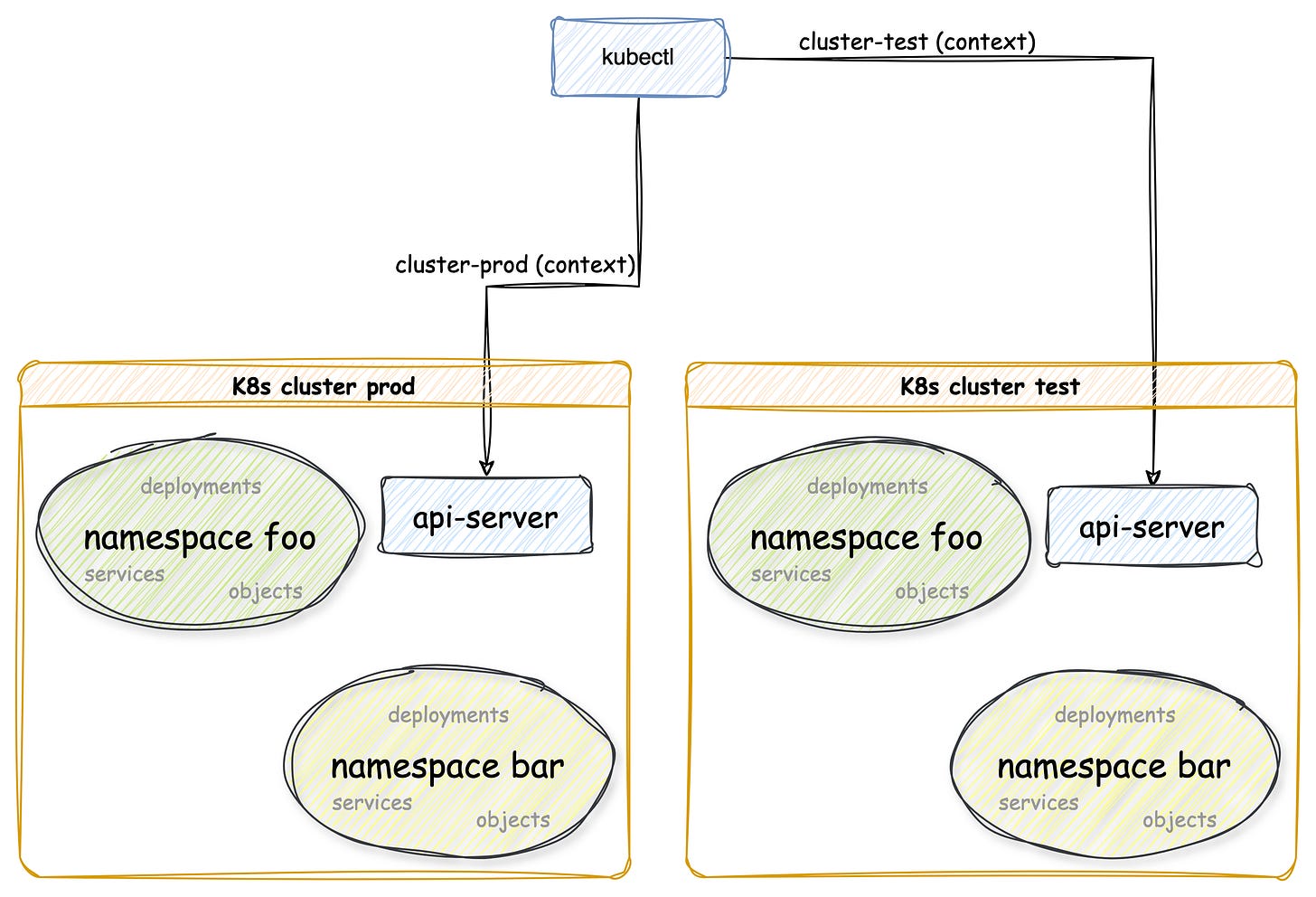Difference between Namespace and Context in K8s
Compare two totally different concept in K8s
Namespace and context are two totally different concepts in Kubernetes. Sometimes, we confuse them or think they are very related.
Namespace is a K8s API object or resource that uses to group and isolate resources in a Kubernetes cluster for different group of users.
On the other hand:
Context is a concept outside of the Kubernetes resources and runtime components! It is a concept in Kubectl client that enables us to work with more than one K8s cluster at a time.
We can consider the context as connection information and the namespace as a group of resources.
One important relation between namespace and context is that each context needs to have a default namespace.
We can set the default namespace for a context with this command:
kubectl config set-context cluster-prod --namespace=barTo select a namespace on which the kubectl command should run, we need to use the “--namespace” or “-n” parameter, otherwise, the default namespace will be used.
To change the current context, we need to use this command:
kubectl config use-context cluster-testTo create a new namespace using the kubectl imperatively with this command:
kubectl create namespace fooOr declaratively using a manifest resource file.
apiVersion: v1
kind: Namespace
metadata:
name: foo ## name of the namespaceTo create a new context using the kubectl command, we can use the “kubectl config set-context“ command with different options or edit the kubectl config file (the default config file is in this path “~/.kube/config” or set by the “KUBECONFIG” environment variable)
To get the list of all available namespaces, we can use this command:
kubectl get namespacesTo get the list of all available context, we can use this command:
kubectl config get-contextsYou can also support me in buying a latte ☕️ !(one time or monthly):